User Manual
Troubleshooting Guide
Version 1.0
Q1. Attached Ethernet Network and get IP address but can't access internet.
- If using ethernet interface and get ip address but can’t access internet.
- Check if need to adjust the ping target in Networking/WAN/Multiple WAN/Interface/Action.
- Change ping target to google dns server 8.8.8.8.
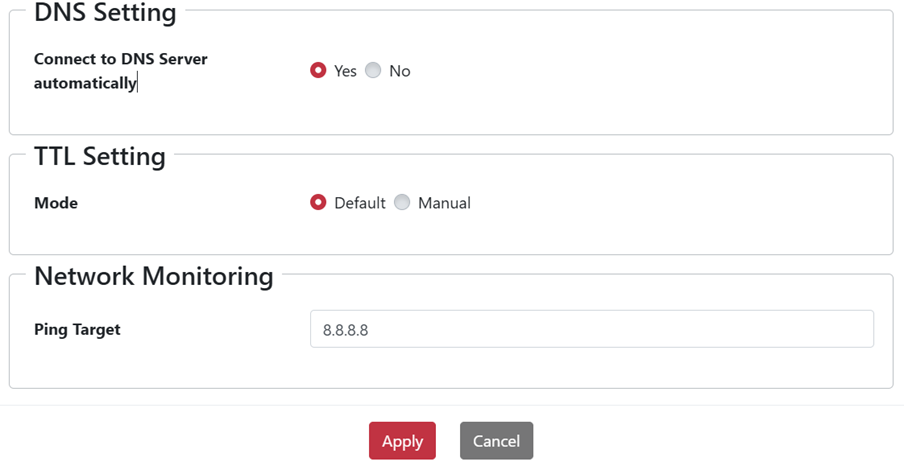
Q2. No blinking lights on ethernet port after ethernet cable attached or network speed show downgrade.
- It might be the network card compatibility between OOS and the other network equipment.
- User can change to another port on the network equipment.
- Or add a hub or switch between OOS and the network equipment


