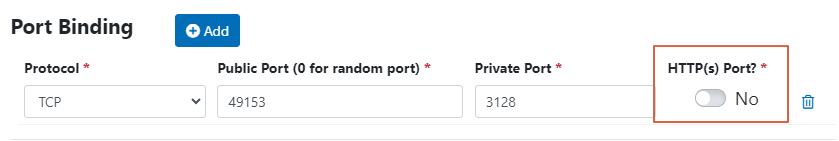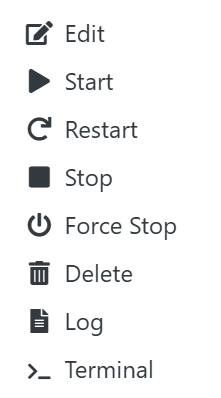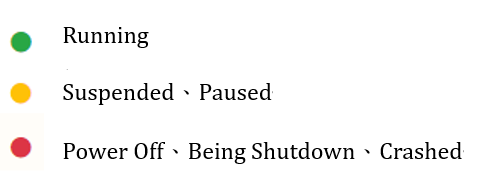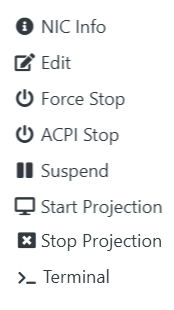User Manual
Information for Hypervisor and Container
Version 2.1
The Allocatable table on the Information page displays the allocatable status of CPU, memory, and storage.
The list of installed hypervisors and containers displays information about the Applications, allowing you to know the current status, creation time, and execute actions on Applications.
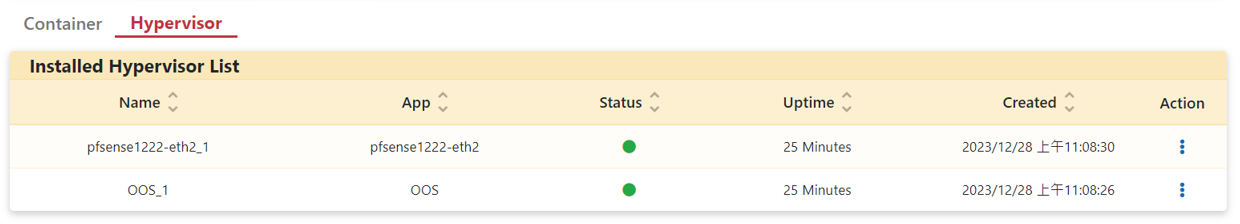
Installed Hypervisor List 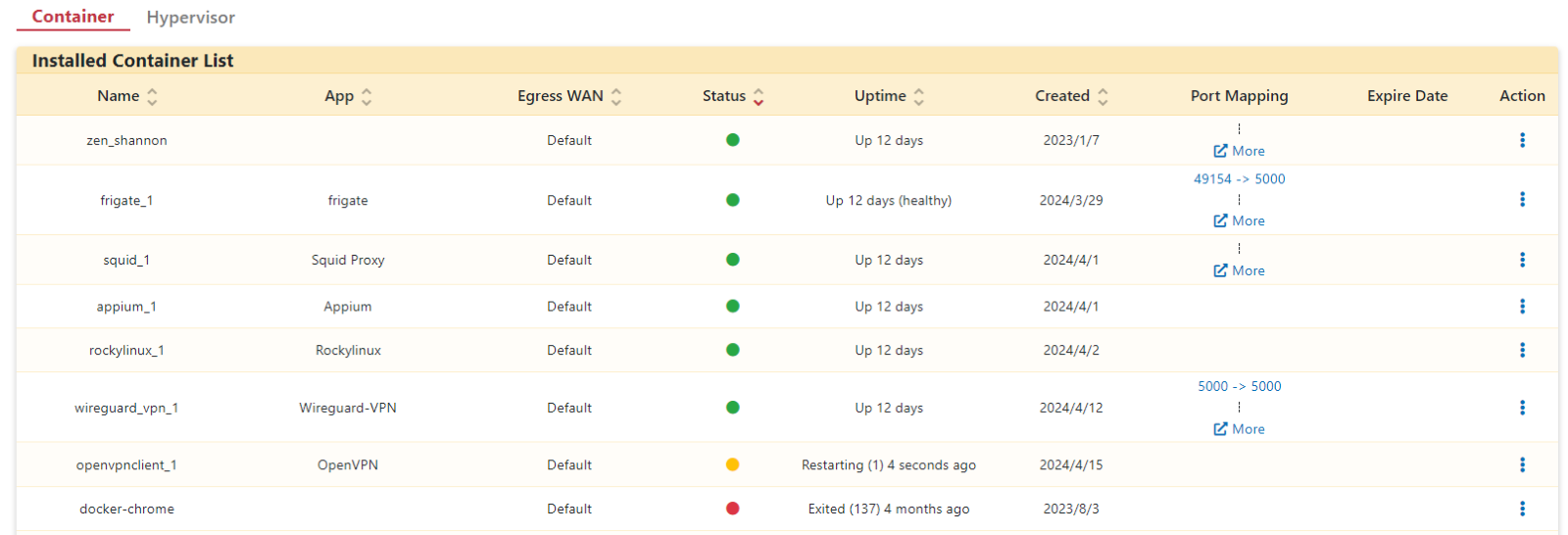
Installed Container List
|
Item |
Description |
|
Name |
The container name is automatically generated according to the image name. Communicate with container through this name. The same App can be installed multiple times according to the demand. The names of multiple installations will be added up automatically. If the App name is A_1, A_2, A_3, delete A_2 and then install the same App, the name will be automatically generated as A_2. |
|
App |
Created App name by Add Template. |
|
Uptime |
It will show up time and exited time for each container. |
|
Created |
Create the date of container App. |
|
Expire Date |
Application expire time. |
|
Container Application |
|
|
Status |
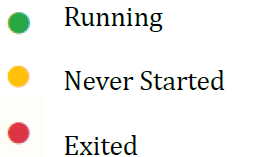 |
|
Port Mapping |
Port mapping for a container is defined as part of the container definition. The port number on the container that is connected to the host port is selected by the user or assigned automatically.
If you want to link to a container via URL, please click on the "Edit" button in the Action field and open the HTTP(s) port.
|
|
Container |
|
|
Hypervisor Application |
|
|
Status |
|
|
Hypervisor |
When Hypervisor status is Running
* Warning: Force Stop action is like abruptly unplugging a real computer, leading to potential data loss or an unstable state in the virtual system if not done properly.
When Hypervisor status is Poweroff
|
Installed Hypervisor and Container List Description table